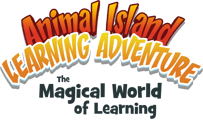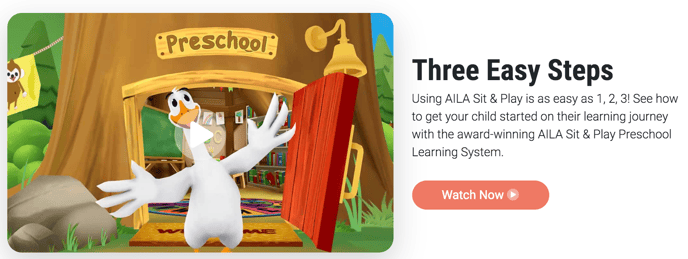We would like to provide the following steps to assist with starting a Learning Session:
- Restart your device
- Reconnect the Wi-Fi (toggle the Wi-Fi button off and then back on)
- Please ensure you have updated your AILA Sit & Play to the latest firmware version, Version 1.0.66.42.
How do I update the firmware on my AILA Sit & Play?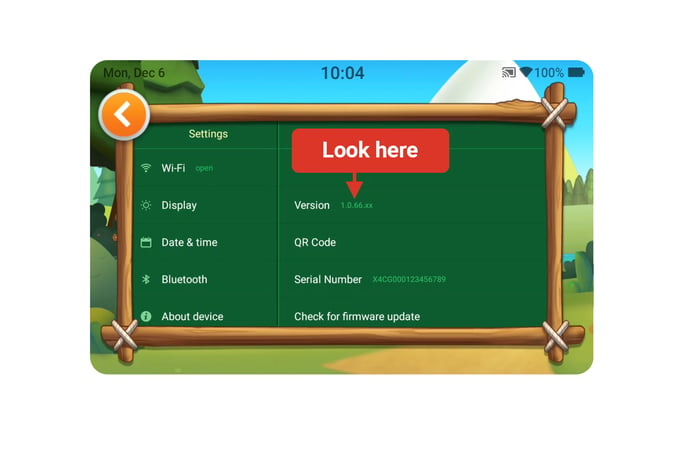
- After the "Cloud Icon" disappears from the Home Screen, please try starting a Learning Session
Oftentimes, this issue is due to the fact that the time it takes for the Learning Session content to initially download on AILA Sit & Play will vary with different internet networks. AILA Sit & Play must first download all of the necessary content through Wi-Fi for the learning sessions to begin.
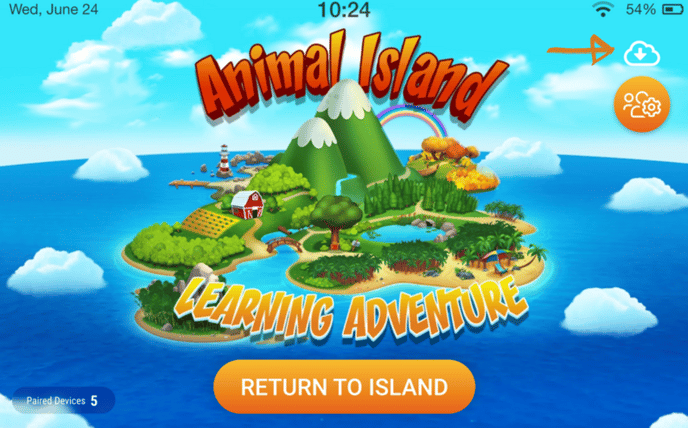
If you are still experiencing issues after following these steps, please reach out to us using our contact form here: Contact Us | Animal Island Learning Adventure . Please provide us with your device’s firmware Version number and Serial Number on the form. This information can be found in Settings under “About Device”.
Still have questions, send an email to our Customer Success team at info@animalisland.us.