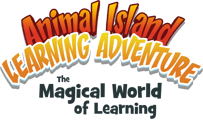The home button is located on the front of the device.
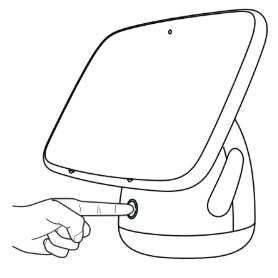
When you press the home button, it will direct you to the AILA home page where you can go to the AILA Control screen.

From the home page, you can start playing content by tapping on "Return to the Island". You can also access the AILA Control screen from the home page by tapping the yellow icon on the top right-hand side.
AILA Control Screen
From the AILA Control screen, parents and caregivers can perform the following functions.
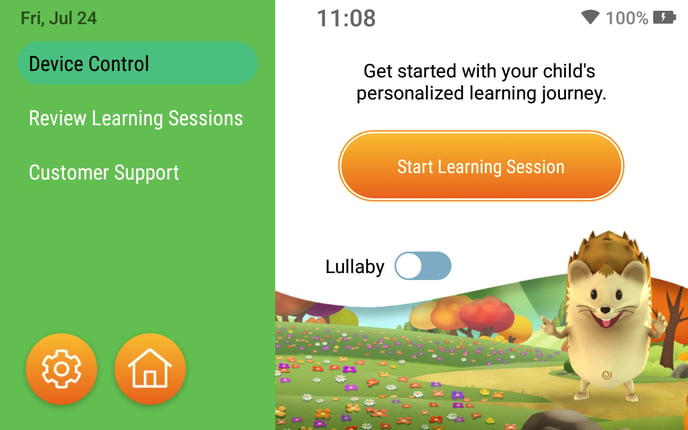
AILA Sit & Play does need to be connected to Wi-Fi to use AILA Control.
- Start a Learning Session
- Turn on Lullaby Mode
- Review Learning Sessions

Settings
Tap on the Settings icon (show icon) to access the following settings with:
- Wi-Fi
- Display
- Change brightness, adjust sleep and shutdown settings
- Date & Time
- About Device
- Access QR Code for pairing with mobile app (AILA for Parents)
- Check for firmware update
- Factory reset