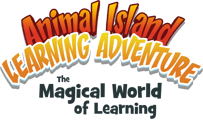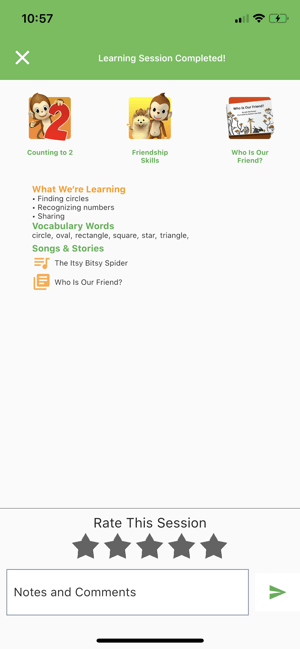
The AILA For Parents mobile app gives parents an instant push notification to their smartphone when the Learning Session is about to end.
Note: Please ensure your mobile device has notifications enabled for the AILA For Parents app in order to receive the notification to rate the session.
Once a Learning Session is completed, you will receive a push notification on your mobile phone. Click on the notification to open the AILA For Parents mobile app and view the Learning Session Completed screen where you will receive a summary of the content and curriculum delivered during each Learning Session. Each message summarizes the scope and sequence of the session curriculum—ABCs, 123s, Colors, Shapes, Vocabulary, Storybooks, Songs, Soft Skills, and more. You will also be able to Rate the Session. Based on this feedback, content for the next sessions are curated accordingly.
After rating the session, the mobile app will return to the home screen while the device continues playing content in the default Broadcast mode. You can choose to start a new Learning Session on the mobile app or directly on the device by visiting the AILA Control screen. You can choose to power off the device using the Power Button on the device, or go to the menu on your AILA For Parents mobile app and press “Turn Sit & Play Off.”